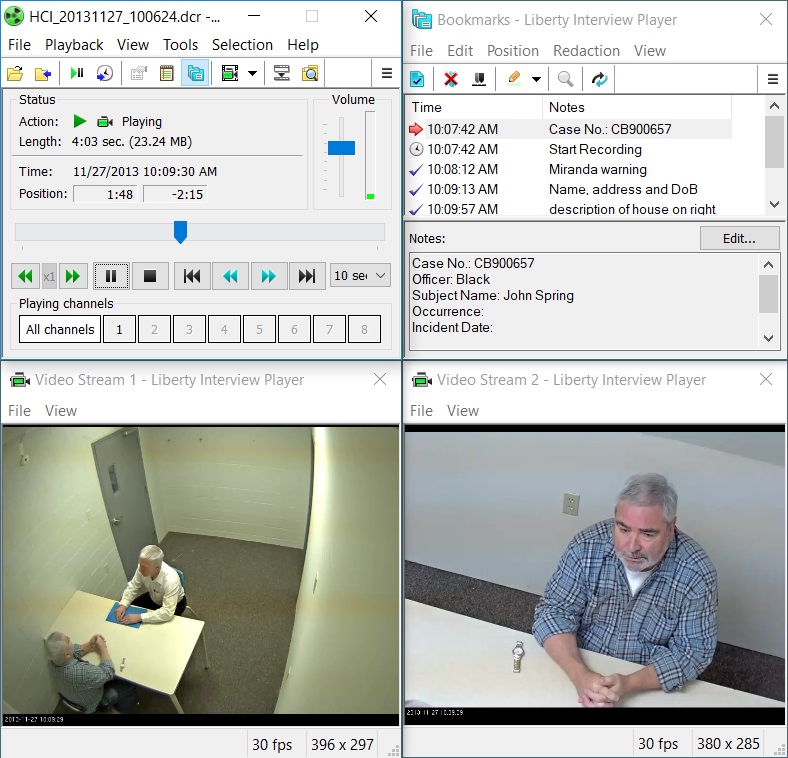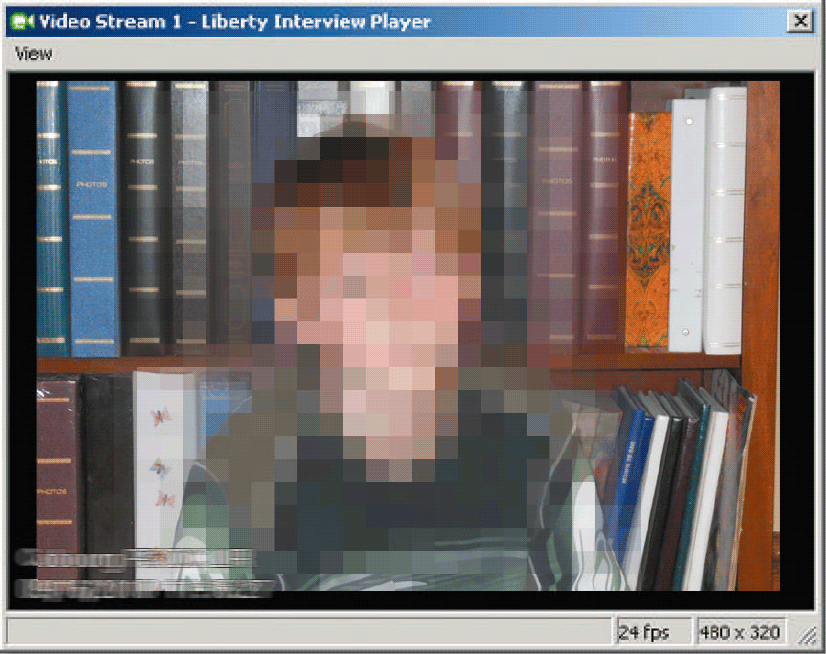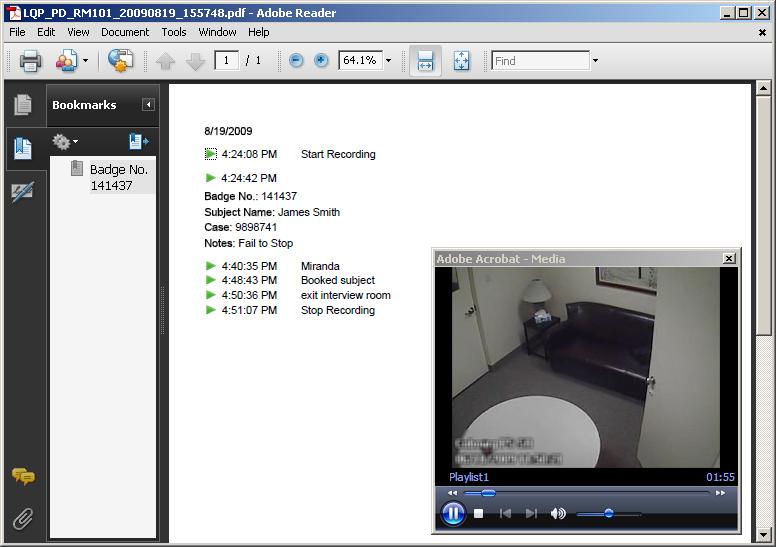The Liberty Police Interview Recorder is a simple, easy to use recording system that captures forensic interview and interrogation audio, video and notes for police, law enforcement services and other government agencies.
The program uses standard VHS-like Start, Stop and Record buttons. The recorded material is saved into a single file on the recording system hard-drive. Optionally, the file may be automatically and simultaneously recorded to a secure file server and saved onto a CD/DVD. The recordings can later be transcribed or provided to other agencies in a universal playback format.
The recorded notes serve as "bookmarks" or cue points into the recording file. The notes may later be searched to find and identify recordings files. They also eliminate the need to fast-forward or rewind through large recording files

Liberty Interview Features
- Real-time audio and video display for concurrent monitoring.
- Dual Camera Recording captures dual video feeds from the same interview room. Follow this link for futher information on the dual recording capability of the LIR system.
- Configuration options include recording multiple interview rooms onto a single PC saving money and space on PC hardware.
- Recordings saved into universal formats such as .pdf and .wmv for distribution to other agencies, eliminating the need for the download of proprietary playback programs.
- Custom watermark plus time and date stamp imbedded onto every recording frame.
- Remote monitor capabilities through a standard LAN network.
- Optional remote "start-recording" facility with either a hardware switch, or through a remote control program.
- Recording LED that may be installed into the interview room to confirm that recording is active.
- Optional "case information" prompt so that each interview is documented with a consistent set of information.
- Instantaneous playback cueing; no more delay while waiting for fast-forward or rewind functions.
- Playback program specifically designed for transcription including foot-pedal support.
- Automatic Gain Control and Noise Reduction facilities for the clearest possible audio playback.
- Mute button provides continuous video recording with muted audio.
- Recordings saved in a digital format that may be copied onto any standard Windows supported media including external hard-drives, memory sticks and CD/DVDs.
- Optional ability to automatically save the recording files to a central file server.
- Search facility matches on any text entered into the associated file notes.
- Eliminate bulky tapes and one-off DVDs that are difficult to copy, save and manage over extended periods of time.
- No more lost DVDs or broken VHS tapes.
- Non-proprietary, open source compression formats.
- Configurable frame rates and video resolutions.
- Industry standard off-the-shelf Windows PC components that may be serviced by any IT professional.
- Optional touch-screen support with over-size push-button controls for all recording functions.
Multi Camera Support
The Liberty Interview Recorder supports multi-camera recording. Multi-camera recording means that the Liberty system captures and records multiple complete video feeds for each recording session, instead of doing a more traditional picture-in-a-picture overlay. Multi-camera support is critical for applications where users want to capture two complete streams of video. This can be especially important when recording a close view of the subject and a wide-angle view of an entire room. Or for child advocate or adolescent interviews where the subject may move around. The older picture-in-a-picture type solution uses an overlay technique where a portion of the recording stream may be overlaid by a second camera feed, thus obscuring the primary camera and degrading the resulting video.
The screen capture below shows playback of a dual recording using Windows Media Player.
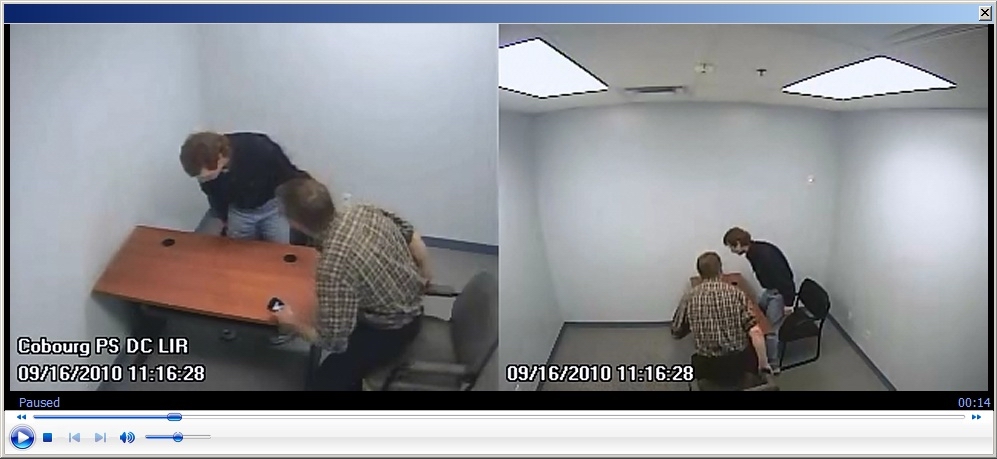
Video Distortion for Subject Privacy
The Liberty system supports the potential to distort the video playback and hide the identity of the interview subject during video playback. The distortion feature allows users to define an area of the recording where the playback will be distorted. Distorting the video playback can be important when the privacy of the interview subject is important. This feature does not erase or otherwise alter the original video recording in any way.
Save Audio / Video Recordings into standard PDF Files with Cue Points and Annotations
Bookmarks provide multiple cue points to where the operator may instantaneously jump the audio / video playback.
Audio / Video recordings may be saved into standard .pdf documents. Annotations can provide cue points into the recordings and playback is facilitated through Windows Media Player. A proprietary playback program is not required.
The Liberty Interview Player
The Liberty Interview Player provides playback facilities for your captured audio files. The Liberty Interview Player is available as a no cost download from the link below. The Player lets you select and listen to individual channels in a recording or a mix of several or all of the channels. The Player runs on any PC with Windows XP or later that has standard audio / video capabilities.