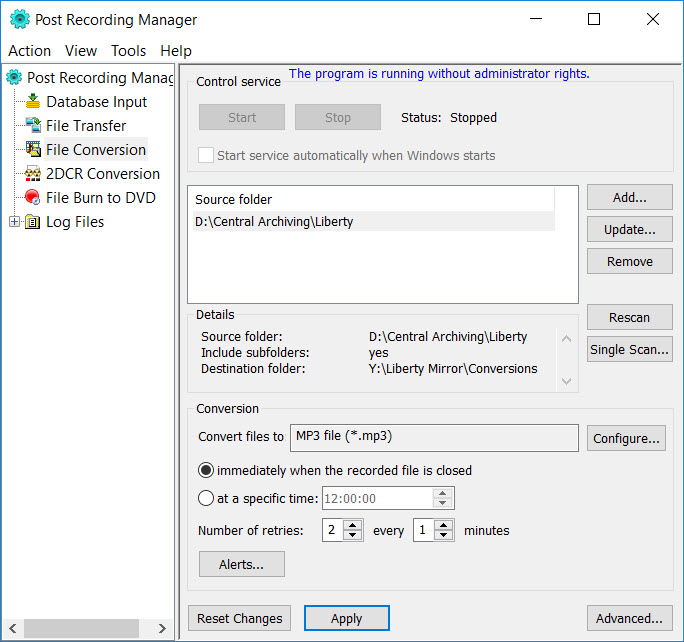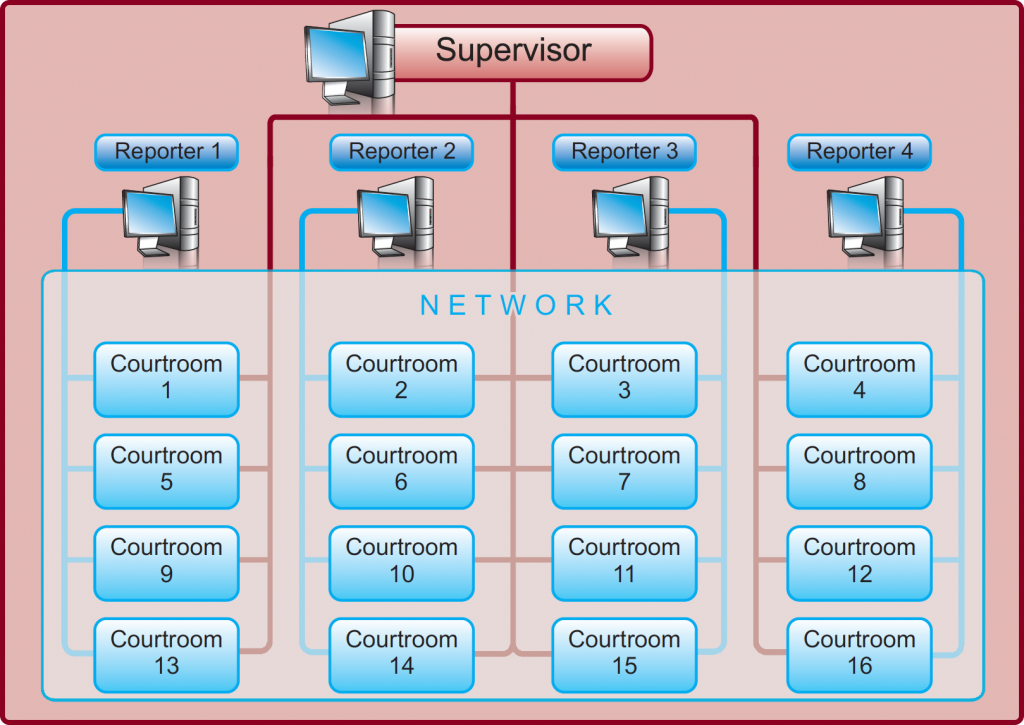Liberty Court Recorder Suite
Technology Leader
The Liberty Court Recorder Suite is the most advanced recording technology available designed specifically to capture , record, playback and monitor judicial proceedings. It consist of the following four core products
- Liberty Court Recorder
- Liberty Court Player
- Liberty Network Monitor
- Post Recording Manager
The Liberty Court Recorder is an audio/video recording program designed to run on a standard PC using the Windows operating system. The Liberty solution can record and playback multiple channels of audio and video (optional) . The system also includes annotations/bookmark and text notes that allow specific events to be found for playback within the recording files using Liberty Court Player.
The Liberty Court Recorder Suite of products records the audio and optionally the video from the proceedings to a PC’s hard drive and simultaneously archived to a central server elsewhere in a network. Real time transcription can be undertaken with multiple transcribers accessing the recording from the server to produce the court record. The recorder can also be remotely operated using the companion product, Liberty Network Monitor.
After a recording is complete, the file may be saved as a PDF file with the associated notes, annotations and media (audio and optionally video). The recordings may also be transcribed or moved to any other PC-compatible storage device. The files may be moved throughout a network just like any other type of file without the use of a database.
Digital Advantages
The Liberty Court Recorder Suite is uses high quality digital capture technology, using an adjustable compression technology to create clear and crisp multi channel audio recordings. Provided with adjustable noise filters and automatic gain control the recorder provides a proven recording that enables transcription and playback to have the highest level of accuracy provided by any court recording product.
Supporting new digital audio connection, Liberty Court Recorder is designed to operate with a wide range of audio systems deployed into courts, commissions and hearing rooms. Support for analogue, USB devices, Dante, AVB and AES67 audio inputs is provided.
Multiple video can support inputs form a range of devices such as cameras and vision inputs using analogue or IP technologies such as H264. Resolutions of up to 1080p can be supported.
Additional features such as broadcasting and even real time streaming can be enabled on the fly turning your recording systems into all in one recording and broadcasting systems if required.
Liberty Court Recorder
The Liberty Court Recorder is the primary recording application that is featured packed to meet all the requirements for court recording, whether it is local, distributed or remotely monitored. This dedicated application meets the mission critical recording requirements with the following features:
- Supports recording in ASIO (Audio Streaming Input-Output) mode for devices with a corresponding ASIO driver.
- Supports recording in Windows mode for standard Windows audio devices.
- Supports video recording using a video camera or an IP camera with support for hardware compression.
- Multiple camera feeds can be associated with a single room.
- Attach documents, such as evidence documents, to a recording file. You can open attachments, delete attachments, seal/unseal attachments, and optionally include them when exporting recording files.
- A conference recording facility allows Liberty Court Recorder to directly capture video from a third-party application, such as Skype, Zoom or other desktop applications, and record it into a dcr file
- Stream proceedings to a server (in WMV format) or via the web (in MSE or HLS format) which enables multiple users to view the proceedings in real time.
- Playback of recordings in both WAVE and ASIO modes.
- Playback panel allows you to play parts of the current file being recorded concurrently while recording
- Supports up to 32-channel recording, including multi instance recording allowing multiple recorders to operate on computer system
- Channel names can be assigned and used in place of channel numbers.
- Meters show the level of a recording being made onto the appropriate media.
- Indicators for active channels.
- Low latency confidence monitoring, allowing recording to be listened too while underway
- Create new files or append to existing files.
- Mirroring of recordings onto local disks, network disks, and CDs.
- Keeping of time points using auto-bookmarks during a recording.
- Two touch-screen views allow you to control activity from a touch screen.
- An assistive view is available to comply with Section 508 of the Rehabilitation Act.
- Synchronize time between your PC and a digital display clock.
- Use of a PA system for playing recorded sound to an output audio device.
- Bookmarks allow you to navigate quickly in a sound file and store notes at chosen positions in a sound file.
- Special bookmarks, called dockets, can be used to distinguish cases, matters or cases
- Docket information can be written to an ODBC-compliant database for integration into CMS systems.
- You can use sealed bookmarks to seal all, or parts, of a recording using encrypted password
- Bookmarks can be defined in advance and later inserted during the actual recording process
- The Channel Activity Detector (CAD) can be used to automatically insert a bookmark into a recording each time a different channel becomes most prominent.
- A bookmark can be assigned a color, which allows you to highlight or classify bookmarks. You can use different colored bookmarks to differentiate sensitive information.
- Support for a USB-connected devices to indicate recording is operating
- A mobile phone application can be used to enter information, such as bookmarks, and to start/stop recording.
- Alert notification for a paused recording and when there is a low level of sound in all channels.
- A file search facility lets you search for text across files.
- Integration with Windows Explorer allows you to display the details of docket fields without opening a recording file.
- Support for special characters and symbols that don't appear on your keyboard.
- A command-line interface can be used to initiate a recording.
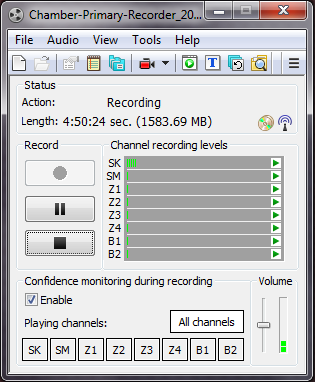
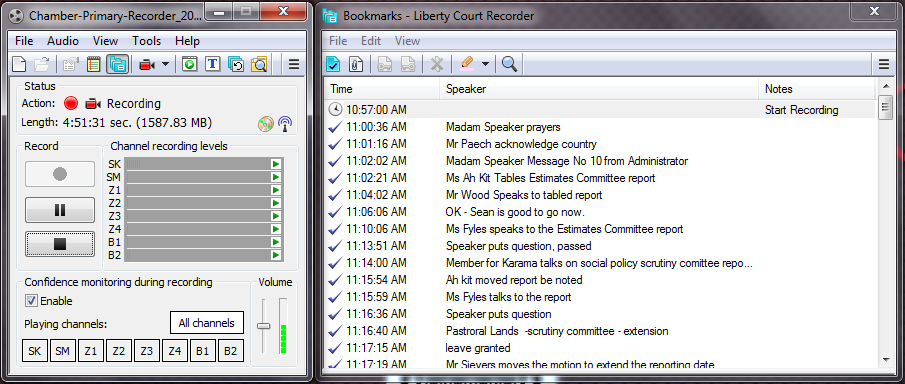
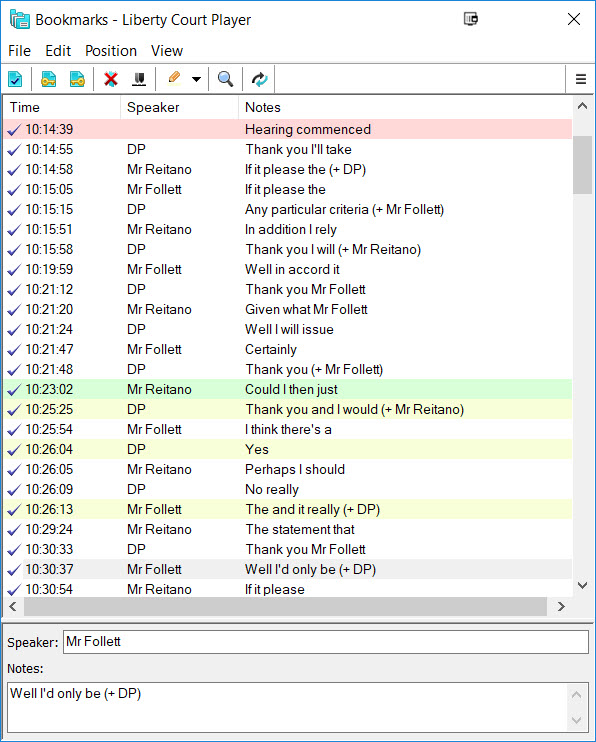
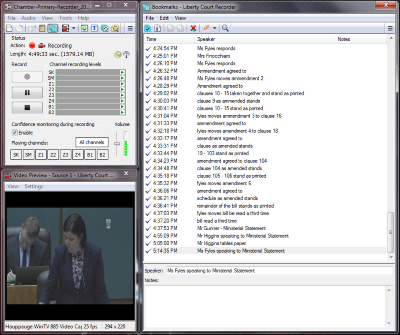
Certified by Microsoft
Competitive packages may claim to be compatible with the various Windows operating systems, but High Criteria has gone a step further. The Liberty Recorder has been submitted to and certified by Microsoft as designed for all of the latest versions of the Windows operating system.
Only those applications certified by Microsoft can display the following Microsoft certification logos.

Computer Requirements:
The recording computer should meet the following minimum specifications for recording up to 8 channels of independent audio:
- Intel processor of 2.0 Ghz or faster*
- 2GB RAM
- Windows 10 Pro recommended (will also run on Windows 7, Windows 8 operating systems)
- Appropriate number of connection port (USB 2.0 or Firewire) or an available PCI slot, as determined in conjunction with your Liberty sales representative.
- A standard Windows-compatible mono sound card with headphones, if you want to listen to sound files and monitor recording levels as the files are being recorded.
- Sufficient hard-drive space to save the audio recording files.
- The Liberty Court Recorder supports a number of different multi-channel sound cards through industry standard interfaces. Support includes WAV devices (including WDM), ASIO devices and DSP mixers with USB interfaces. Consult High Criteria or your Liberty dealer for more information about suitable sound cards to address your multichannel audio requirements.
Application User Interface
High Criteria as a software manufacture has a philosophy of ensuring ease of use and simple yet very functional interfaces. Liberty Court Recorder uses the Windows "classic" interface scheme, ensuing that the software is "lite" to install and meets all accessibly standards required by government bodies.
Additionally the interface can be changed to a touch screen interface for use with Windows based tablet systems, such as Microsoft Surface.
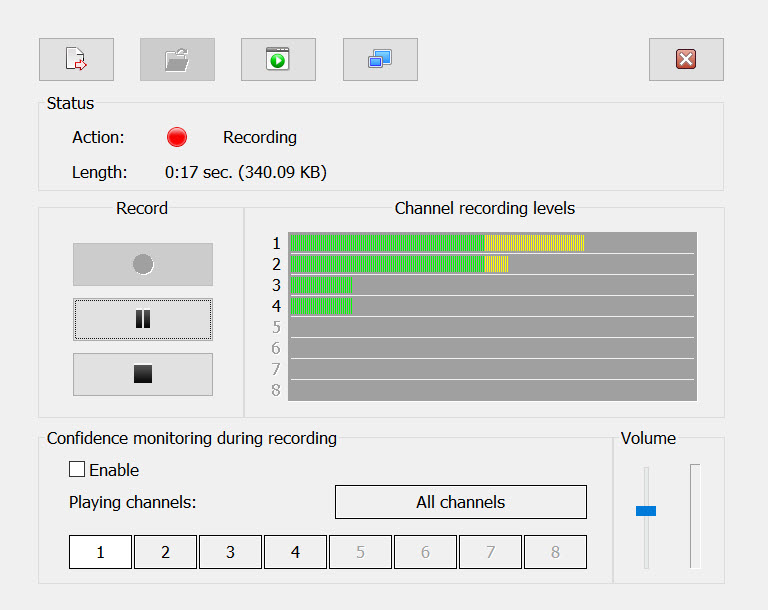
Multi Channel Video
The Liberty Recorder can optionally, simultaneously, capture and record up to four independent video camera streams, along with the multichannel audio and the notes associated with the recording. Video is now becoming an
important part of court recording allowing operators to visual what is occurring in the room as opposed to reviewing detailed bookmarks.
With the Liberty system, the four video streams are recorded separately and independently, but saved into the same recording file as the audio and the notes.
The video recording does not use a multiplexer device, Liberty system records up to four complete and separate video streams that can be viewed independently during and post recording.
Each stream is played back in a separate Window and each such Window can be sized appropriately.
Recording up to 4 complete video streams eliminate the need to have video follow audio systems, which are complex to integrate and can miss important exchange as the video switches between each party that is speaking.
The video can also be used for real time remote monitoring purposes, eliminating the need for a dedicated CCTV systems to view the proceedings within the centralised monitoring room.

from both standard cameras and IP cameras installed in the courtroom.
High Criteria recommends IP cameras from Axis or H264 encoders from Wyrestorm
Liberty Court Player
The Liberty Court Player provides playback facilities for your recording files. The application is FREE to download and use, and can be installed on as many machines as required license free. It meets all main function requirement for transcribing and playback including:
- Playback of audio and video recordings, including a file that is currently being archived to the network, allowing real time playback over the network
- Ability to open file attachments inserted by the recorder. You can open attachments, delete attachments, seal/unseal attachments, and optionally include them when exporting recording files.
- Bookmarks allow you to navigate quickly in a sound file and store notes at chosen positions in a sound file.
- The Channel Activity Detector (CAD) can be used to automatically insert a bookmark into a recording each time a different channel becomes most prominent.
- A bookmark can be assigned a color, which allows you to highlight or classify bookmarks. For example, you can use different colored bookmarks to differentiate sensitive information.
- File notes can be added or edited to a recorded file
- An assistive view is available to comply with Section 508 of the Rehabilitation Act.
- Private notes can be used in bookmarks, and optionally excluded when exporting a bookmark to a text file.
- File notes and bookmarks can be exported as a text file, copied to the clipboard, or printed. You can choose which data fields to include.
- Export sealed recordings with a password or to an unsealed format.
- Preserve tone automatically during high-speed playback.
- Search and replace capability for text within bookmarks.
- Ability to play any combination of one or more channels.
- Export a file, or part of a file, directly to an audio CD.
- Export a file, or part of a file, to a WMA/WMV, WAV, AVI or DCR file with any combination of channels, and optionally with video.
- Export a file, including bookmarks, audio, video, and attachments to PDF format. The media file can be created and saved separately from the PDF document so that the audio/video links will work properly after you move the file onto a Windows Media Server folder to be streamed to the end users.
- Create a portable version of a recording file by exporting a dcr file, or part of a file, to MP4 format with the metadata. This allows you to use a browser of your choice to play the video, listen to the audio, and use bookmarks within the file.
- Play recorded files streamed over an IP network.
- Indicators for active channels.
- Configuration settings can be exported and imported.
- Jump-to-time feature during playback allows easy navigation within a file.
- The “Jump to Next Activity” feature can be used to find the next occurrence of a specified channel.
- Retain last position in a file when it is closed and restore it when loading.
- A foot pedal can be used for playback.
- A file search facility lets you search for text across files.
- Integration with Windows Explorer allows you to display the details of docket fields without opening a recording file.
- Import BMR files.
The Player runs on any PC with Windows XP or later that has standard audio capabilities.
An optional USB foot pedal for controlling playback can be used with the product.
System Requirement
- A standard PC or laptop with the Windows XP SP2 operating system or later. Recommended Windows 7 or Windows 10
- Intel i3 or above processor
- 2MB RAM
- A standard Windows-compatible mono sound card with headphones or speakers that will be used for audio playback.
- Optionally a USB port to use a USB foot-pedal. You can obtain this pedal from a third party vendor or from High Criteria and associated Liberty dealers.
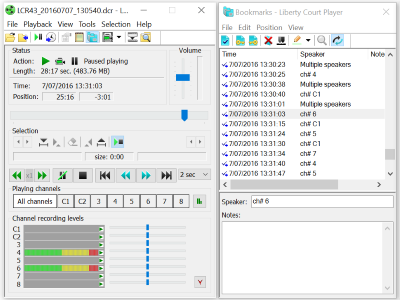

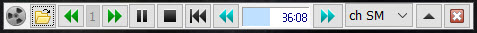
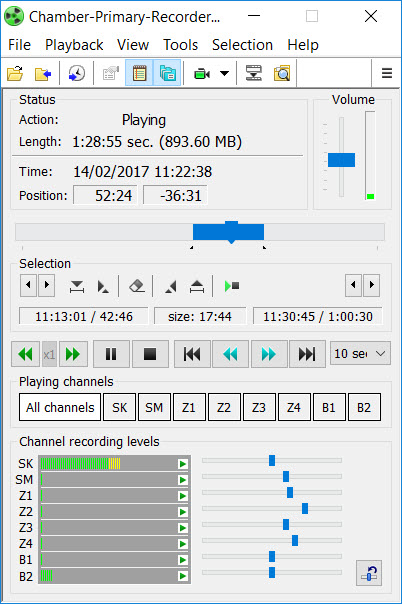
Liberty Network Monitor
The Liberty Network Monitor is part of the Liberty Court Recorder suite of products, and is a comprehensive and highly-efficient, yet cost-effective solution for courts that want a remote monitoring or networked court reporting system. Centralised motioning is often used to leverage the experience and expertise of a group of court monitors to manage and annotate a number of courtrooms that are connected through a standard computer network. Centralised motioning can also be used to reduce travel times and provide flexibility in staffing for remote courtroom locations.
Features found in the The Liberty Network Monitor allow a reporter to simultaneously monitor, control and annotate recordings in multiple courtrooms, from a networked and potentially remote location using standard network connections. Liberty Network Monitor can be used to monitor multiple geographic diverse courts across a city, state or counrty using internet technologies.
Additionally, a supervisor may monitor and optionally control reporting activities in a wide number of courtrooms, from virtually any location. By taking advantage of the networked reporting facilities found in the Liberty system, a court can maximize its investment in its staff, while at the same time, providing the best possible service to its courtrooms.
Integrated Solution
The Liberty Network Monitor is a completely integrated solution for networked court reporting. The courtroom audio, video and annotation notes are managed through a single, simple, computer-based interface. The Liberty system uses your existing IT infrastructure. Configuration settings in the system provide granularity that ensures the application will not overload critical resources such as network bandwidth. The courtroom video feed may be used solely by reporters to monitor courtroom activities, or the video may optionally be saved into the recording file for later playback along with the courtroom audio. The video streams from each courtroom continuously provide reporters with a view of each courtroom's activities. And the easy to use and understand reporting features allow reporters to quickly toggle from courtroom-to-courtroom to monitor the different audio streams and make applicable annotations.
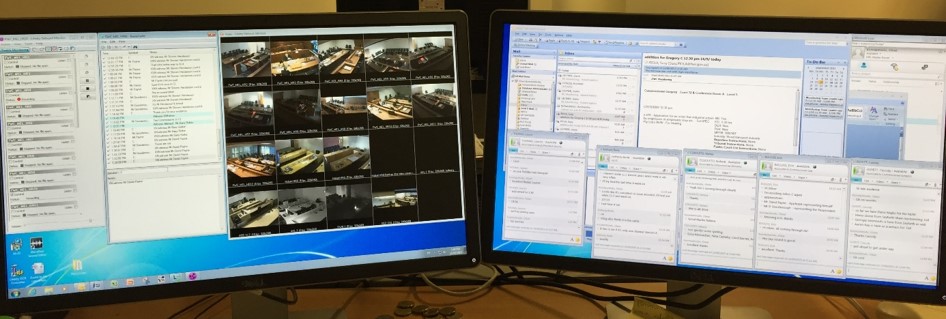

A supervisor, with assigned access rights, can monitor up to 32 courtrooms at a single time. Please contact us for further details.

Liberty Network Monitor - Video Support
The Liberty System supports a range of video capture options. The video may be captured by a standard camera connected to the recording computer through a video capture card, or the court may chose to use IP cameras, or even a USB webcam device may be used. The system uses Windows Media Video (WMV) files to stream courtroom activities to reporters and supervisors. The WMV file format provides settings for both high-resolution video and also low resolution settings that will not strain the available network bandwidth. Settings may be adjusted over time, as network bandwidth availability
changes. The captured courtroom video may be used solely for the reporters to monitor courtroom activities, or optionally, the video may also be saved into the recording files for later playback.
Advanced Audio Playback Features
The Liberty Network Monitor includes advanced features for enhancing the audio playback heard by the court reporters. The system includes an Automatic Gain Control (AGC) and also a Noise Reduction
filter. The AGC balances the audio playback levels and helps to make sure that loud bursts of sound are toned down, while at the same time, lifting the audio levels for speakers who talk more quietly. The Noise Reduction Filter will reduce background noises such as those generated by a fan or air conditioner, or the electronic hum sometimes created by florescent lights and other electrical equipment. These enhanced audio features provide reporters with a superior quality audio playback, while they monitor and annotate courtroom activities.
Supports Both Centralised and De-centralised Reporting Models
The Liberty Network Monitor can be used by reporters to access and control recordings in courtrooms anywhere across a standard computer network. Because the system is
network based, the reporters may all operate out of a central control room, or they may be dispersed over a wide geographic area.
Similarly, a supervisor can monitor courtroom and reporting activities in a room adjacent to a control room, or from a private office, or even from any remote location, hundreds of miles from the actual courtrooms. In the case of both the reporters and the supervisors, the only requirement is that they have authorized access to the network and to the court reporting system.
Reporting Features
The Liberty Network Monitor includes all of the reporting features found in the Liberty Court Recorder, including:
- The ability to confidence-monitor the courtroom audio.
- The ability to create time-stamped bookmarks in the recording file that may later be used to cue recording playback.
- The ability to enter case specific information in a pre-defined format, into the recording file.
- The ability to interface with case management facilities to reduce real-time typing of known docket information.
- The ability to playback recordings to the courtroom.
- The ability to define key-stroke combinations to quickly input commonly used text strings of any length into the annotations.
Liberty Network Monitor highlights include
- Runs on a standard PC with the Windows 7 or Windows 10 operating system.
- Audio, video and annotations are integrated into a single, easy-to-use application.
- Uses existing IT infrastructure with granular configuration settings that ensure the application does not overload critical resources such as network bandwidth.
- Reporters and supervisors can access and control recording operations from any location, provided they have authorized access to the network and to the court reporting system.
- Access is secured using existing Windows infrastructure facilities such as Active Directory.
- Supports a variety of options for video including IP cameras, standard cameras through a video capture card and even high-quality webcams.
- Includes Automatic Gain Control and Noise Reduction facilities for the clearest possible audio playback for the court reporters.
- May be customised to use docket information imported from various courtroom case management systems.
- Secure recordings can be undertaken and initialised form the interface
Liberty Post Recorder
Post Recording Manager (PRM) manages recording files created by the Liberty Recording system. The application is Free to use in its basic mode. The application operate as a service on any PC or server. It monitors a number of folders and on completion of the recording file will automatically or at a time specified undertake a number of functions, ranging form transferring or copying the file, converting the fail to another format or burning to DVD.
The premium mode allow the PRM to act asa database interface, allowing recording to be monitored and indexed. This database allows integration into a case management systems or other systems where the recording fails need to be retrieved or analysis undertaken on them.
The application consists of these main components:
- PRM application - allows you to manage and adjust the settings for each of the PRM services. It generates alerts in the case of unsuccessful file transfers or unsuccessful file conversions, and it can be used to display logging activity.
- Database Input Service (DIS) - monitors one or more user-defined folders for new and updated recording files, retrieves the relevant associated information, and saves this information into the database.
- File Transfer Service (FTS) - manages the movement of recording files. Recording files can be copied using FTP or using a standard Microsoft Windows copy operation with Microsoft Networking.
- File Conversion Service (FCS) - manages the conversion of recording files. Recording files can be converted to Windows Media files, Adobe PDF files, AVI files, Wave files, MP3 files and MPEG-4 files.
- 2DCR Conversion Service (DCS) - manages the conversion of various file types into DCR format. DCR files can be created from Windows Media Audio files, Wave files, MP3 files and MPEG-4 files.
- File Burn Service to DVD (FBS) - manages the burning of recording files to DVD.